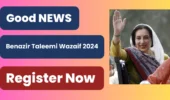1. Introduction
Overview of Telenor Services: Telenor is a leading telecommunications provider offering a range of services including voice calls, SMS, and data plans. One essential piece of information for users is their SIM number, which is often needed for various service requests and troubleshooting.
Importance of Knowing Your SIM Number: Knowing your SIM number is crucial for managing your mobile services, contacting customer support, and registering for various applications and services.
2. Methods to Check Telenor SIM Number
Using USSD Codes: USSD (Unstructured Supplementary Service Data) codes are simple commands you can enter into your phone to receive information or access services directly from your mobile network provider.
Using Telenor Mobile App: The Telenor mobile app provides a user-friendly interface to manage your account, check your SIM number, and access other Telenor services.
Contacting Customer Service: When other methods are not feasible, contacting Telenor customer service is a reliable way to retrieve your SIM number.
3. Step-by-Step Guide to Using USSD Codes
What is a USSD Code?: USSD codes are short codes that you dial on your phone to communicate with your mobile network operator’s computers. These codes usually start with * and end with #.
Specific Code for Telenor SIM Number Check: To check your Telenor SIM number, you can use the following USSD code:
How to Use the USSD Code:
- Open your phone’s dialer.
- Enter the USSD code
*8888#. - Press the call button.
- Wait for the message displaying your SIM number to appear on your screen.
4. Checking Telenor SIM Number via Mobile App
Downloading the Telenor Mobile App: The Telenor mobile app is available for download on both Android and iOS platforms. You can download it from the Google Play Store or the Apple App Store.
Navigating the App to Find Your SIM Number:
- Open the Telenor mobile app.
- Log in with your Telenor account details.
- Navigate to the account information section.
- Your SIM number will be displayed along with other account details.
Additional Features of the App: The Telenor mobile app also allows you to recharge your account, check your data usage, manage your plans, and contact customer support.
5. Contacting Telenor Customer Service
Customer Service Contact Methods: You can contact Telenor customer service via phone, email, or through their website.
Information to Provide When Requesting Your SIM Number: When contacting customer service, be ready to provide your name, phone number, and any other relevant account information.
Expected Response Time: Customer service response times may vary, but you can typically expect a response within a few hours to a day.
6. Common Issues and Troubleshooting
Problems with USSD Code Execution:
- Ensure you have a strong network signal.
- Make sure you are dialing the code correctly.
- Restart your phone and try again if the code doesn’t work initially.
Mobile App Issues:
- Ensure you have the latest version of the app installed.
- Check your internet connection.
- Contact app support if the problem persists.
When Customer Service is Unavailable:
- Try using the USSD code or mobile app.
- Check the Telenor website for any announcements or updates regarding service availability.
7. FAQs
Frequently Asked Questions about Checking Telenor SIM Number:
- What if the USSD code doesn’t work?
- Ensure you are using the correct code and try again. If it still doesn’t work, contact customer service.
- Is there a charge for using the USSD code?
- No, checking your SIM number using the USSD code is free.
Troubleshooting Common Problems:
- Make sure your phone is set to use the Telenor network.
- Restart your phone and try the process again.
8. Additional Tips
Keeping Your SIM Number Handy: Write down your SIM number and keep it in a safe place for future reference.
Storing Your SIM Number Safely: Store your SIM number in a secure location, such as a password-protected file or a secure notes app.
Using Your SIM Number for Telenor Services: Use your SIM number to access various Telenor services, such as plan upgrades, customer support, and service activations.
9. Conclusion
Summary of Methods to Check Your Telenor SIM Number: You can check your Telenor SIM number for free using the USSD code, Telenor mobile app, or by contacting customer service.
Final Tips and Recommendations: Always keep your SIM number accessible and use the method that is most convenient for you.
10. Resources
Links to Telenor Support:
Telenor Official Website:
Telenor Mobile App Download Links:
честные казино с быстрыми выплатами
бездепозитные бонусы казино
играть в лучшем казино на деньги
база казино с бездепозитным бонусом
онлайн казино России
casino oyunu
This content provides a comprehensive guide to checking your Telenor SIM number for free, including specific USSD codes, app instructions, troubleshooting tips, and additional resources.
Read More: SCOM Balance Check: Essential Guide To Checking, Recharging, And More